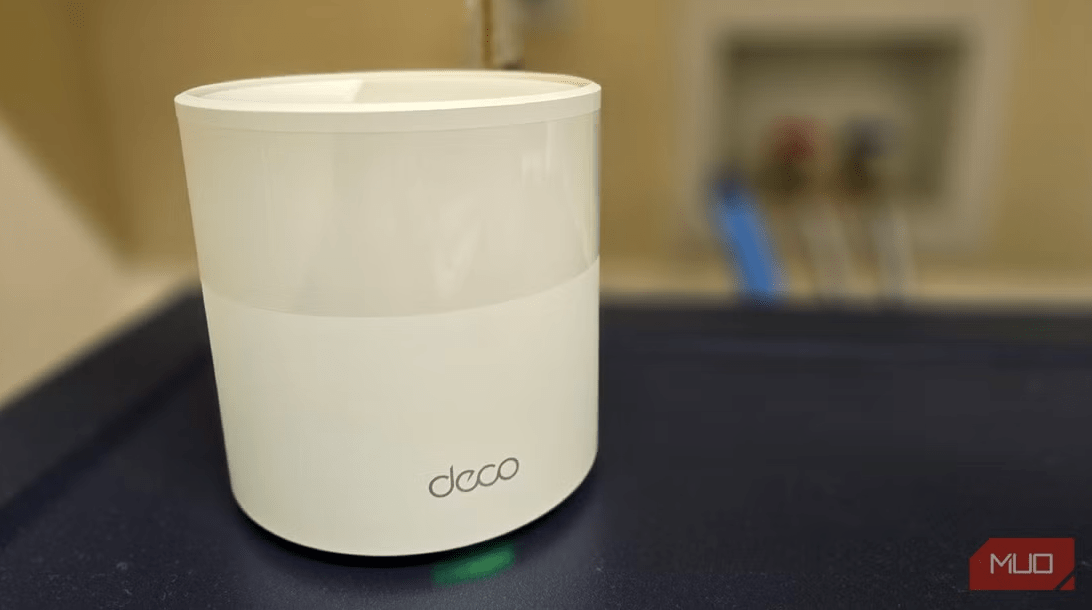Mesh Wi-Fi Will Solve Your Connectivity Problems, Even in the Biggest Home Leave a comment
Getting faster internet is one of the more exciting things in modern life, but that joy grinds to a halt when the connection is spotty. Fortunately, Mesh Wi-Fi can solve that problem.
Why I Was Having Connectivity Issues
My wife and I were fortunate enough to build a new home. We went for a single-story ranch. The upside? We no longer have to go up and down stairs all day. The downside? Our house is wide, and Wi-Fi routers can struggle to send signals that far.
Say a router can reliably send a signal 25 feet in every direction. If a ranch house is 70 feet wide, even if you manage to place a router exactly in the middle of your home, there would be 10 feet at each end that doesn’t get a signal.
A two-story home has its challenges. It’s likely not as wide, but it’s even more difficult to get a router exactly in the middle, where the signal extends evenly across both the top and bottom floors.
In our case, the router was not in the middle of the home. The cable connection enters the house at one end, meaning the supplied modem/router would have to be able to extend the signal from one end of the house to the other (with much of the signal being sent outside in the opposite direction). We have Ethernet hardwired throughout the house, but that doesn’t change the need to invest in a very beefy router for stable Wi-Fi.
How Mesh Wi-Fi Solved the Problem
Mesh Wi-Fi takes a different approach to spreading signals. Rather than one large router doing all the work, you effectively have several small routers providing a single fast connection.
You only have to connect one node to your modem via an Ethernet cable. It then sends that signal to any device within range, including any other nodes in your mesh Wi-Fi kit. Unlike expanding your signal using Wi-Fi extenders, each node acts as part of the same network, so you do not need to manually connect to different networks as you move throughout the house.
With a mesh Wi-Fi system, your router’s signal strength becomes less important. What matters more is the placement of your nodes. You can also expand the size of your network by purchasing additional nodes until every corner of your home is blanketed. You can even set up nodes outdoors to stream from a porch or balcony.
Mesh W-Fi doesn’t make all issues go away. While each node doesn’t need an Ethernet connection, they still need a safe surface within reach of a power outlet. Our kitchen counter would be an ideal location as far as signal strength is concerned, but we don’t want to keep a node near water. So before you rush out and buy one, plot out where the nodes might be able to go beforehand.
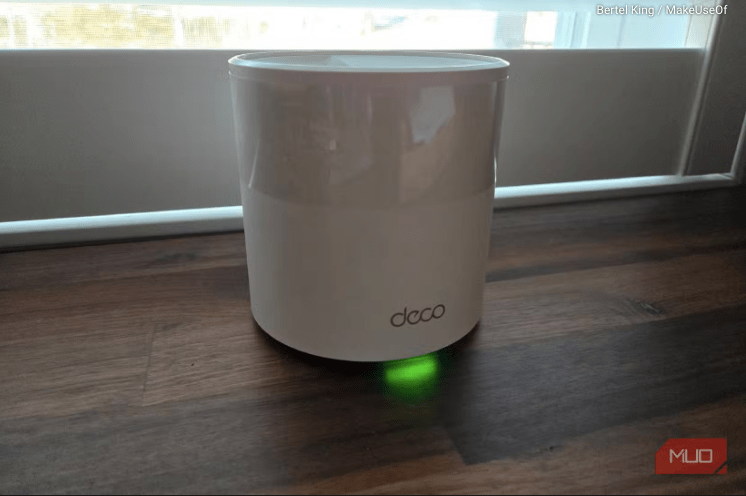
We Now Get Wi-Fi In Every Corner of the House
In our case, we went with a TP-Link Deco system that includes three nodes. We have one in a centralized part of the house and another node at each end. The connection is strong all throughout the house, and we’re also able to get a semi-decent connection from the driveway.
Our mesh Wi-Fi system, like many others, relies on an app for initial setup and ongoing maintenance. While I don’t like the dependence on a smartphone app, I do like the ease with which I can see what devices are connected to which node and manage what happens on our network. It’s also very easy to set up a guest Wi-Fi network and view the password.
Mesh Wi-Fi does come with an added cost. After all, you’re essentially buying two or more routers. Still, you can get entry-level mesh Wi-Fi for around $100. Like a budget router, it won’t have the fastest speeds, and you give up other features. Ultimately, there are factors to consider before switching to mesh Wi-Fi like any other purchase. If you do decide to invest in mesh Wi-Fi, the next time you have trouble getting online, it likely won’t be because you’re out of range.